How to Buy Midoin: A Step-by-Step Guide
Learn how to buy Midoins, an Ethereum-based token, with this detailed step-by-step guide. From setting up your wallet to swapping on Uniswap, we’ll cover everything you need to confidently purchase and manage your Midoins securely. Perfect for beginners and crypto enthusiasts alike!

Cryptocurrency has become a global phenomenon, and tokens like Midoins are capturing the attention of investors and enthusiasts alike. Whether you’re new to the crypto space or a seasoned trader, understanding how to purchase specific tokens can be a challenge if you’re unfamiliar with the process. This comprehensive guide will walk you through every step to buy Midoin, from setting up your wallet to completing your transaction on Uniswap. By the end of this guide, you’ll have everything you need to start trading and holding Midoin.
What is Midoin?
Before diving into the technical details of purchasing Midoin, let’s first understand what they are. Midoin are a cryptocurrency token built on the Ethereum blockchain. As an ERC-20 token, Midoin leverage the security, transparency, and decentralization of Ethereum. They can be used for various purposes, including staking, trading, and participating in decentralized applications (dApps).
Now that you know a bit about Midoin, let’s get started with how to buy them.
Step 1: Setting Up Your Crypto Wallet
To buy Midoins, you’ll need a cryptocurrency wallet that supports Ethereum and ERC-20 tokens. A crypto wallet is a digital tool that securely stores your cryptocurrencies and allows you to send, receive, and manage your digital assets.
Recommended Wallets for Midoins:
- MetaMask: A user-friendly browser extension wallet.
- Trust Wallet: A mobile wallet with a great reputation for security.
- Coinbase Wallet: A popular option for beginners.
How to Set Up MetaMask:
- Install MetaMask:
- Go to the MetaMask website and download the extension for your browser.
- Alternatively, you can install the MetaMask mobile app on your smartphone.
- Create a Wallet:
- After installation, click on “Get Started” and then “Create a Wallet.”
- Set a strong password and back up your seed phrase. This phrase is crucial for recovering your wallet if you lose access.
- Add Ethereum to Your Wallet:
- To buy Midoins, you’ll need ETH to cover transaction fees (gas) and to swap for Midoins.
- You can purchase ETH directly through MetaMask using a debit/credit card or transfer ETH from another wallet or exchange.
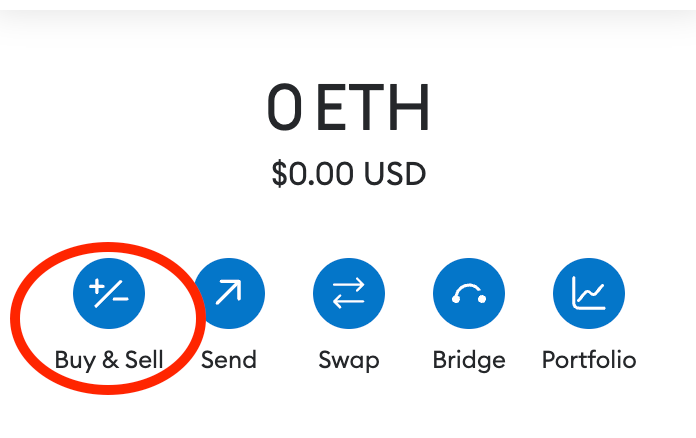
Step 2: Accessing Uniswap
Uniswap is a decentralized exchange (DEX) that allows users to swap Ethereum-based tokens without needing a centralized intermediary. To buy Midoins, you’ll use Uniswap to exchange your ETH for Midoins.
- Visit the Uniswap App:
Go to Uniswap and click on “Launch App.” This will take you to the Uniswap interface. - Connect Your Wallet:
- Click the “Connect Wallet” button in the top right corner of the Uniswap interface.
- Choose your wallet (e.g., MetaMask) and follow the prompts to connect.
Step 3: Adding the Midoins Token to Uniswap
To trade for Midoins, you’ll need to import the Midoins token to Uniswap using its contract address:
Token Address: 0xca372ee1dd801c8c1e90746c9b5f07d51565e9c4
OPTION A:
Visit directly this link
OPTION B:
- Select Tokens:
- In the Uniswap interface, click on “Select Token” under the “To” field.
- Paste the Midoins contract address (
0xca372ee1dd801c8c1e90746c9b5f07d51565e9c4) into the search bar.
- Import Midoins:
- If Midoins doesn’t appear automatically, Uniswap will show an option to “Import” the token.
- Click “Import,” and confirm that the token address is correct.
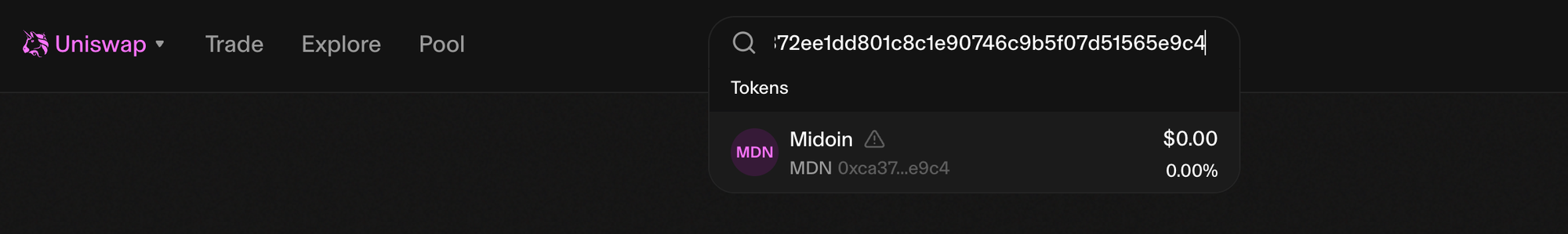
Step 4: Swapping ETH for Midoins
With your wallet connected and Midoins imported, you’re ready to swap ETH for Midoins.
- Enter the Amount:
- In the “From” field, select ETH and enter the amount of ETH you want to swap.
- In the “To” field, ensure Midoins is selected.
- Check the Exchange Rate:
- Uniswap will display the estimated amount of Midoins you’ll receive based on the current market rate.
- Approve the Transaction:
- If this is your first time trading Midoin, you’ll need to approve the token for trading.
- This step involves a small gas fee, which is paid in ETH.
- Confirm the Swap:
- Click “Swap” and review the transaction details, including gas fees and expected output.
- Confirm the transaction in your wallet (e.g., MetaMask).
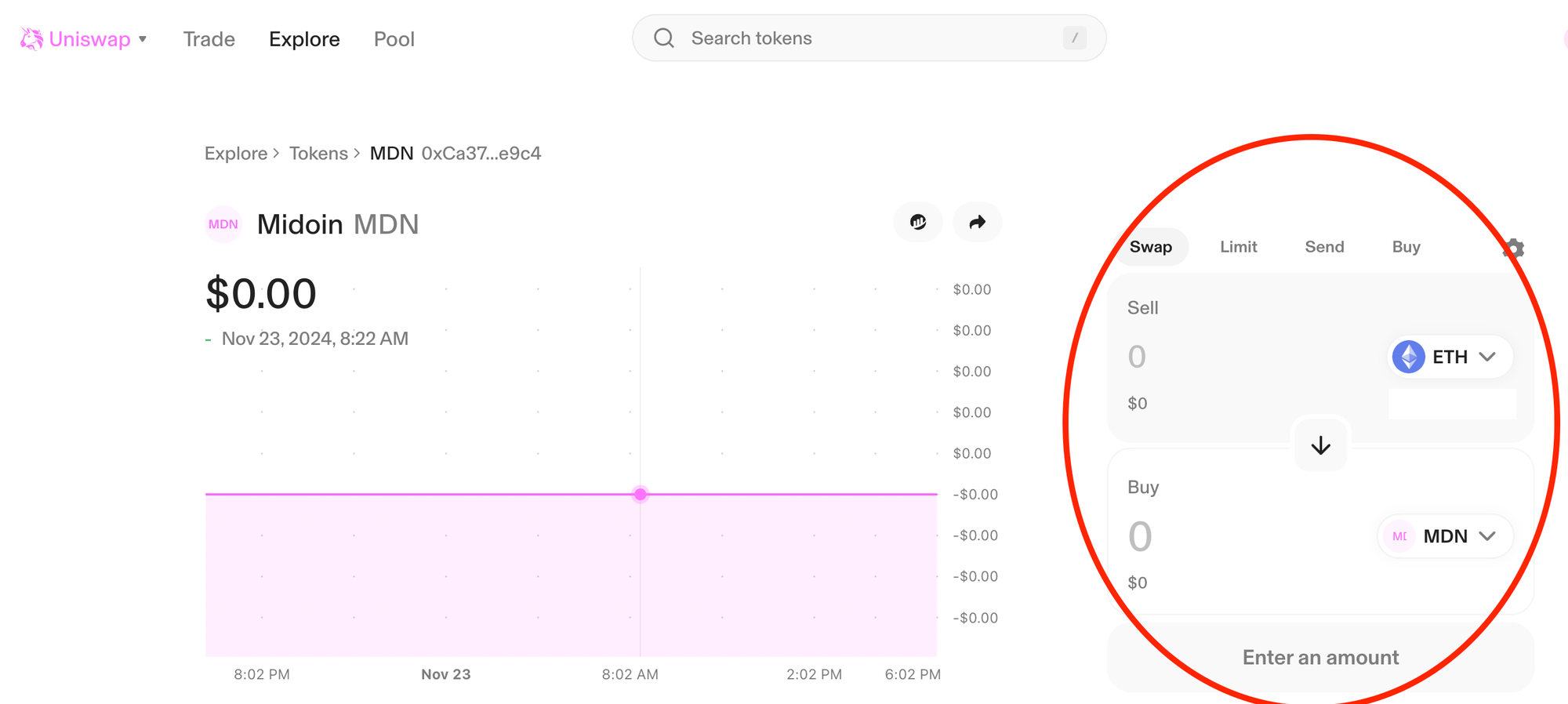
Step 5: Verifying Your Midoins Balance
After completing the swap, your Midoins should appear in your wallet. If you don’t see them immediately, you may need to manually add the token to your wallet.
Adding Midoins to MetaMask:
- Open MetaMask and click “Assets.”
- Scroll down and click “Import Tokens.”
- Paste the Midoins contract address (
0xca372ee1dd801c8c1e90746c9b5f07d51565e9c4) in the “Token Contract Address” field. - Confirm, and your Midoins balance will now be visible in your wallet.
Tips for a Smooth Transaction
- Monitor Gas Fees:
Ethereum gas fees can fluctuate significantly. Use tools like Etherscan to check current gas prices and choose a time when fees are lower. - Use a Trusted Network:
Always verify the token contract address to avoid scams. Double-check that you’re on the official Uniswap website. - Enable Two-Factor Authentication (2FA):
Protect your wallet by enabling 2FA where possible, especially for wallets integrated with exchanges. - Backup Your Wallet:
Keep a secure backup of your wallet’s seed phrase. Without it, you cannot recover your wallet or tokens if you lose access.
Buying Midoins on Uniswap is a straightforward process once you’re familiar with the steps. By setting up a wallet, accessing Uniswap, and swapping ETH for Midoins, you can join the growing community of Midoins holders.
If you found this guide helpful, feel free to share it with your friends or on social media. The more people who learn about Midoins, the stronger the community becomes—and a larger community can have a positive impact on the token’s visibility and value. Sharing knowledge helps everyone benefit!
Happy trading, and welcome to the Midoins community!
Cryptocurrency investments come with risks. Prices are highly volatile, and you should only invest what you can afford to lose. This article is for informational purposes only and should not be considered financial advice. Always do your own research and consult with a professional if needed.




